Collection essentials #68 & 69: R.O.B. and Gyromite (NES)
The robotic toy thing in the picture is named R.O.B., short for Robotic Operating Buddy. It only saw a brief, yet very crucial period of relevance in the history of Nintendo. As I previously discussed, when Nintendo wanted to release the NES in America, they had trouble getting retailers on board because the whole country was soured on console video games due to the failures of Atari. Nintendo’s solution to get their foot in the door was to use the Zapper light gun along with R.O.B. to market the system as a toy rather than a dedicated video game console. Long story short, it worked! Once the NES went mainstream, R.O.B.’s usefulness was pretty much used up and it quickly became rather irrelevant.
What does R.O.B. do and how does it work? It’s a battery-operated device. Its arms are designed to swivel around its body on command, and can be drawn in and out in order to grab and place things. In R.O.B.-compatible games, the player inputs a command to make R.O.B. do something, and the TV screen flashes in a certain way that R.O.B. can detect, and this indicates to R.O.B. what to do. It’s a pretty neat piece of technology. Only two games were ever made to be compatible with R.O.B., Gyromite (shown here) and Stack-Up, which I don’t have.
Gyromite is a puzzle platformer game where you control an old scientist named Hector who needs to collect all the dynamite in each level before time runs out, while avoiding pesky enemies who want to foil his plans. There are various red and blue beams that need to have their positions switched throughout the levels, and that’s R.O.B.’s job. You control Hector (and R.O.B.) with one controller, and you place a second controller onto a special tray in front of R.O.B., and you use your robotic friend to grab one of the two tops (seen in the photo) to place onto the contraption that will press a button on controller 2 and therefore change the position of the red or blue beams. Sometimes you’ll need to have two tops placed at the same time, in which case you need to utilize the spinner motor (also pictured, runs on its own battery) to have one top spin and continue to hold the button down as R.O.B. then goes and places the other top.
Does it sound gimmicky and unnecessary? That’s because it kinda is. Obviously you can just freely press the buttons on the second controller without R.O.B.’s help. Does that mean you shouldn’t play with R.O.B.? No! YouTuber and writer Jeremy Parish summed it up nicely when he said in one video, “You don’t use R.O.B. to play Gyromite; you use Gyromite to play R.O.B.” Pressing the buttons on controller two is very fast and easy, but R.O.B. moves pretty slowly, and the game is built around that, juggling what’s happening on the TV screen and managing R.O.B.’s actions and surviving long enough for it to do what you need it to. Not to mention the coolness factor! Sure, it’s a gimmick, but how cool is it to see this neat little contraption be a part of your gaming experience? Gyromite isn’t the greatest NES game by any stretch, but it is certainly very cool and unique. (Sadly, R.O.B.’s other game, Stack-Up, is really bland and much rarer, so it’s not essential or really worth talking about)
R.O.B. faded into obscurity for a long time, but eventually started to cameo or even appear in some of Nintendo’s prominent games much later. Notably, he’s a playable character in 2005’s Mario Kart DS and became a mainstay in the Super Smash Bros. series starting with Brawl in 2008. He’s actually my best fighter that I like to use in the newest Smash Bros. game! With such a significant history, not to mention a coolness factor, I consider R.O.B. to be a definite essential and am very glad to own one that still works.



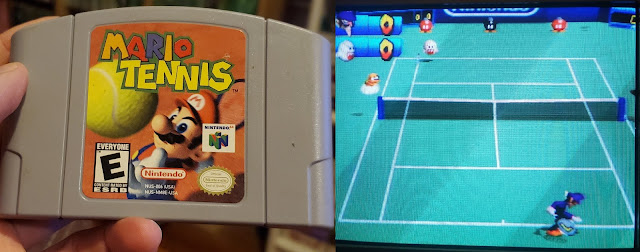
Comments
Post a Comment